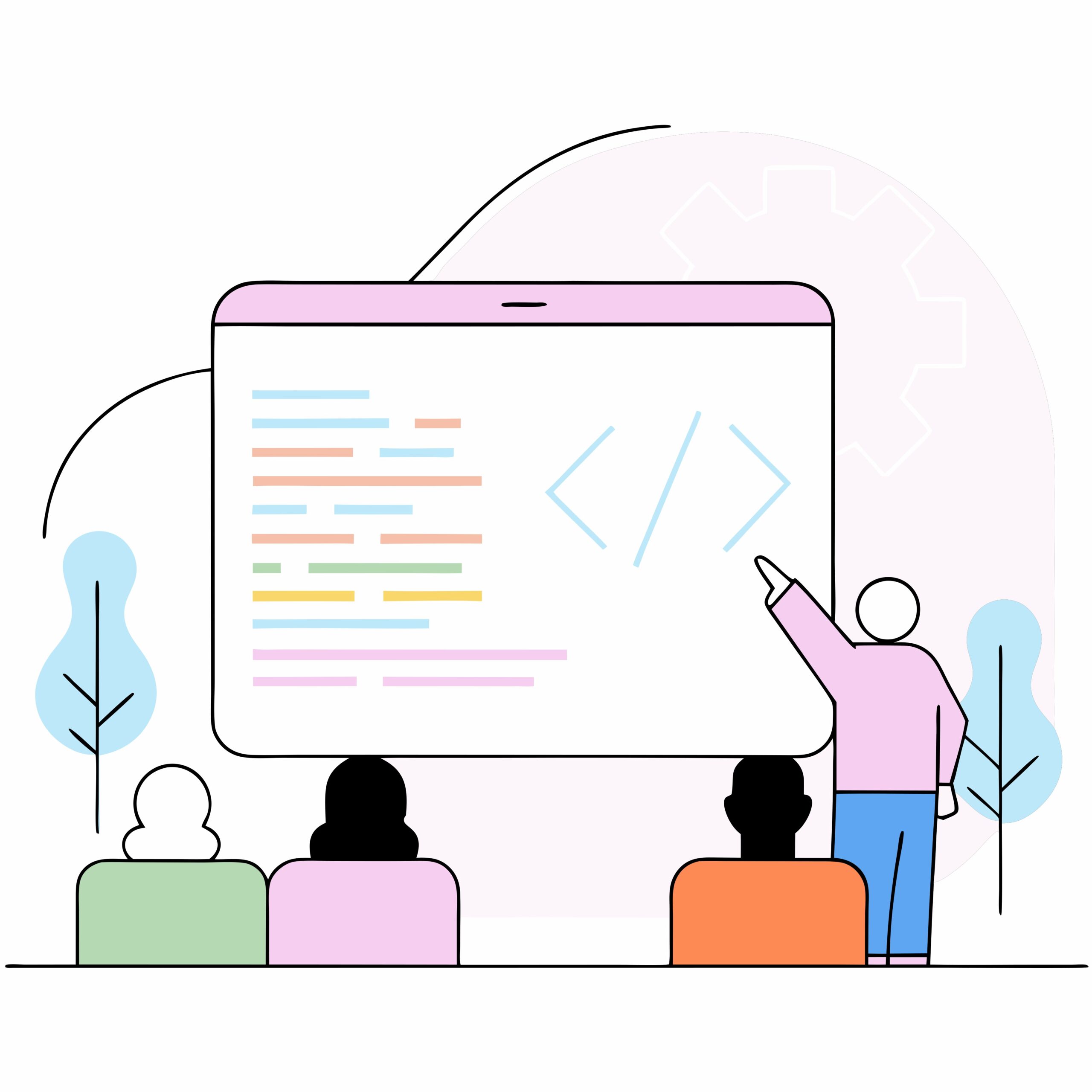What is an Enterprise Resource Planning (ERP) App?
An Enterprise Resource Planning app is a comprehensive software solution that helps businesses integrate, manage, and automate core processes across departments. These apps unify functions like finance, HR, procurement, inventory, supply chain, and customer relations into a single platform, allowing for real-time data access, enhanced decision-making, and improved operational efficiency.
Key Features of an ERP App
1. Centralized Data Management
An ERP system eliminates data silos, ensuring that information flows seamlessly between departments. This leads to accurate reporting, better collaboration, and streamlined operations.
2. Automated Workflows
ERP apps help businesses automate repetitive tasks, such as payroll processing, invoicing, and inventory tracking, reducing manual errors and improving productivity.
3. Real-Time Analytics and Reporting
With built-in business intelligence tools, ERP apps provide real-time insights, helping businesses make data-driven decisions.
4. Financial Management
ERP software includes accounting and financial modules that track expenses, revenue, and compliance, ensuring smooth financial operations.
5. Supply Chain and Inventory Management
Businesses can optimize their supply chain by monitoring inventory levels, tracking shipments, and managing vendor relationships in one platform.
6. Customer Relationship Management (CRM)
An integrated CRM within an ERP app enables businesses to track leads, manage customer interactions, and improve sales forecasting.
7. Cloud-Based Access
Modern ERP apps are cloud-based, ensuring scalability, remote access, and enhanced security compared to traditional on-premise solutions.
Benefits of Implementing an ERP App
1. Increased Efficiency and Productivity
By automating routine tasks and integrating business processes, ERP software significantly reduces time-consuming manual work, allowing employees to focus on strategic initiatives.
2. Cost Savings
Although ERP implementation requires an upfront investment, it leads to long-term savings by reducing operational costs, improving resource utilization, and minimizing errors.
3. Improved Collaboration
Since an ERP app consolidates data into a single database, employees across departments can access real-time information, fostering collaboration and coordination.
4. Scalability for Business Growth
ERP systems are designed to scale with business growth, allowing organizations to expand operations, add new modules, and integrate third-party applications seamlessly.
5. Regulatory Compliance and Risk Management
ERP software helps businesses comply with industry regulations and legal requirements by providing tools for financial reporting, data security, and audit trails.
How to Choose the Right ERP App for Your Business
1. Identify Business Needs
Determine which business functions need optimization and choose an ERP app that aligns with those requirements.
2. Evaluate Deployment Options
Consider whether a cloud-based or on-premise ERP solution is best suited for your business based on security, cost, and accessibility needs.
3. Check Integration Capabilities
Ensure that the ERP software can seamlessly integrate with existing tools like CRM, payroll, and inventory management systems.
4. Scalability and Customization
Select an ERP app that can scale with your business and offers customization options to meet specific needs.
5. Assess User-Friendliness
A good ERP system should have an intuitive interface and user-friendly dashboards to ensure smooth adoption across teams.
Implementation Best Practices for an ERP App
1. Define Clear Objectives
Establish clear business goals and align ERP implementation with those objectives to ensure a successful rollout.
2. Get Stakeholder Buy-In
Involve key stakeholders, including department heads and IT teams, to ensure smooth adoption and minimize resistance to change.
3. Data Migration and Clean-Up
Before implementation, clean and standardize existing data to avoid duplication and inconsistencies.
4. Provide Employee Training
Conduct comprehensive training sessions to familiarize employees with the ERP system and maximize its potential.
5. Monitor Performance and Make Improvements
Regularly track ERP performance using analytics and feedback to optimize processes and resolve issues promptly.
Future Trends in ERP Apps
1. Artificial Intelligence (AI) and Machine Learning
AI-driven ERP systems will enhance automation, predictive analytics, and decision-making capabilities.
2. Internet of Things (IoT) Integration
IoT-enabled ERP apps will provide real-time monitoring of assets, supply chains, and production processes.
3. Blockchain for Security and Transparency
Blockchain technology will enhance ERP security by ensuring tamper-proof transactions and data integrity.
4. Mobile ERP Solutions
With the rise of remote work, ERP providers are focusing on mobile-friendly interfaces for on-the-go access to critical business data.
5. Industry-Specific ERP Solutions
Companies will increasingly adopt customized ERP systems tailored to industry-specific requirements, such as healthcare, manufacturing, and retail.
Conclusion
An ERP app is a game-changer for businesses looking to streamline operations, boost efficiency, and improve decision-making. Whether you run a small business or a large enterprise, choosing the right ERP solution can lead to long-term success.