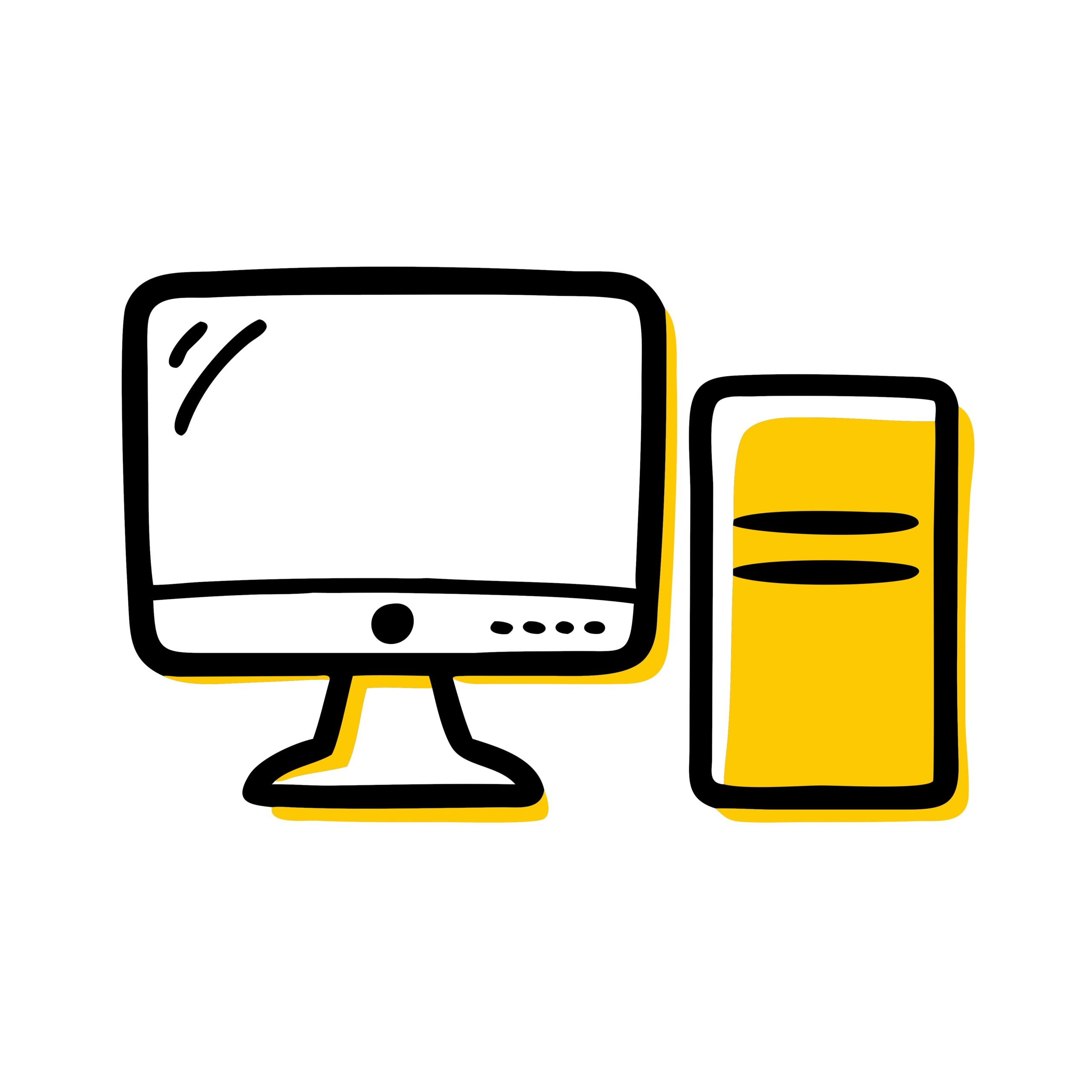What is ERP Integration?
ERP integration is the process of connecting an Enterprise Resource Planning (ERP) system with other software applications, databases, and business tools to create a unified and efficient technology ecosystem. This allows for real-time data sharing, automated workflows, and end-to-end visibility across all departments—eliminating data silos and manual bottlenecks.
With ERP integration, businesses can combine critical functions like CRM, eCommerce, HRMS, inventory management, finance, and logistics under a synchronized architecture that boosts performance and decision-making.
Why ERP Integration Matters
In the digital age, disconnected systems result in:
- Duplicate data entry
- Miscommunication between departments
- Manual errors
- Delayed decision-making
Integrating ERP systems with other platforms ensures a single source of truth, enabling seamless operations and significant productivity gains.
Key Benefits of ERP Integration
1. Centralized Data Management
Integration ensures that data from multiple platforms—CRM, payroll, warehouse, sales—is stored in a unified system. This leads to:
- Consistent data
- Improved data accuracy
- Real-time updates
2. Streamlined Business Processes
When systems are connected, tasks such as order fulfillment, invoicing, and inventory updates can be automated, eliminating manual intervention and speeding up processes.
3. Improved Customer Experience
ERP integration with CRM or eCommerce platforms ensures that customer orders, delivery timelines, and support issues are tracked and resolved quickly, resulting in higher satisfaction rates.
4. Enhanced Reporting and Analytics
Integrated data allows for more comprehensive and accurate reporting across departments—leading to better forecasting, KPI tracking, and decision-making.
5. Reduced Operational Costs
Automation and data synchronization reduce manual workload, errors, and rework—saving both time and money.
Types of ERP Integrations
1. CRM and ERP Integration
Syncs customer data, sales leads, and communication history between CRM platforms (like Salesforce or HubSpot) and ERP. It allows:
- Sales reps to access real-time product inventory
- Seamless quote-to-order conversions
- Better customer service
2. eCommerce and ERP Integration
Connects platforms like Shopify, Magento, or WooCommerce with ERP systems to automate:
- Order processing
- Inventory updates
- Shipping and fulfillment
- Invoice generation
3. Human Resource Management Integration
Integrates HR software with ERP to manage:
- Payroll processing
- Attendance tracking
- Employee lifecycle management
4. Business Intelligence and ERP Integration
BI tools like Tableau, Power BI, or QlikView can extract data from ERP systems to provide deep analytical insights, trend analysis, and performance dashboards.
5. Third-party Logistics (3PL) Integration
ERP systems integrated with logistics providers ensure:
- Real-time shipment tracking
- Automated freight billing
- Inventory status updates
Methods of ERP Integration
1. Point-to-Point Integration
A simple connection between two systems using APIs or plugins. Suitable for small businesses with limited integration needs.
2. Middleware-based Integration
Uses an integration platform (like MuleSoft, Dell Boomi, or Zapier) to connect multiple applications. It supports complex workflows and data mapping.
3. API Integration
Modern ERP systems expose RESTful or SOAP APIs to enable secure and flexible integration with external applications.
4. Custom Integrations
Built from scratch using in-house development or third-party developers for businesses with specific needs or legacy systems.
Challenges in ERP Integration
While ERP integration is powerful, it comes with certain challenges:
- Data Inconsistencies: Data needs to be cleaned and structured properly
- System Compatibility: Legacy applications may not support modern integration protocols
- Security Risks: Data in transit must be encrypted and access tightly controlled
- High Initial Cost: Middleware platforms and development resources can be expensive
To overcome these, businesses must work with experienced integration specialists, choose the right technology stack, and plan carefully.
Best Practices for Successful ERP Integration
1. Define Clear Integration Goals
Start by identifying business objectives—faster order processing, real-time reporting, better inventory control, etc.
2. Choose the Right ERP Platform
Select ERP software that is open to integration, supports APIs, and offers scalable features.
3. Conduct a System Audit
Understand the existing systems, databases, and data flows. Identify bottlenecks and data duplication.
4. Test and Validate Thoroughly
Before full-scale rollout, conduct integration testing, validate data, and ensure system performance.
5. Provide Staff Training
Train employees on the new workflows, tools, and dashboards to ensure high adoption rates.
Top ERP Integration Tools and Platforms
- MuleSoft Anypoint Platform – Enterprise-level API and integration solution
- Dell Boomi – Cloud-native integration platform ideal for mid-sized businesses
- Zapier – No-code automation tool for quick integrations
- Jitterbit – Real-time API and application integration
- Workato – Workflow automation for finance, HR, and IT teams
- Wybrid super app – Cloud based applicaton with integration solution.
Industries That Benefit from ERP Integration
- Manufacturing: Integration with shop floor equipment and inventory for real-time production updates
- Retail: Real-time stock and order updates across multiple sales channels
- Healthcare: Integration of EHR systems with billing and HR modules
- Education: Syncing admissions, attendance, payroll, and fee systems
- Logistics: Connecting GPS tracking, invoicing, and warehouse operations
Future of ERP Integration
ERP integration is evolving rapidly with emerging technologies:
- AI and Machine Learning: For intelligent data mapping and predictive analytics
- Event-Driven Architectures: Trigger-based systems for faster responses
- iPaaS (Integration Platform as a Service): Cloud-based tools for simplified, scalable integrations
- Blockchain: Secure data sharing across systems and partners
Conclusion
ERP integration is no longer a luxury—it’s a necessity in today’s fast-paced, data-driven world. It enables organizations to create a connected digital ecosystem that drives automation, boosts efficiency, and delivers superior customer experiences. Whether you’re a small business or a large enterprise, integrating your ERP with critical systems can unlock tremendous operational and strategic value.