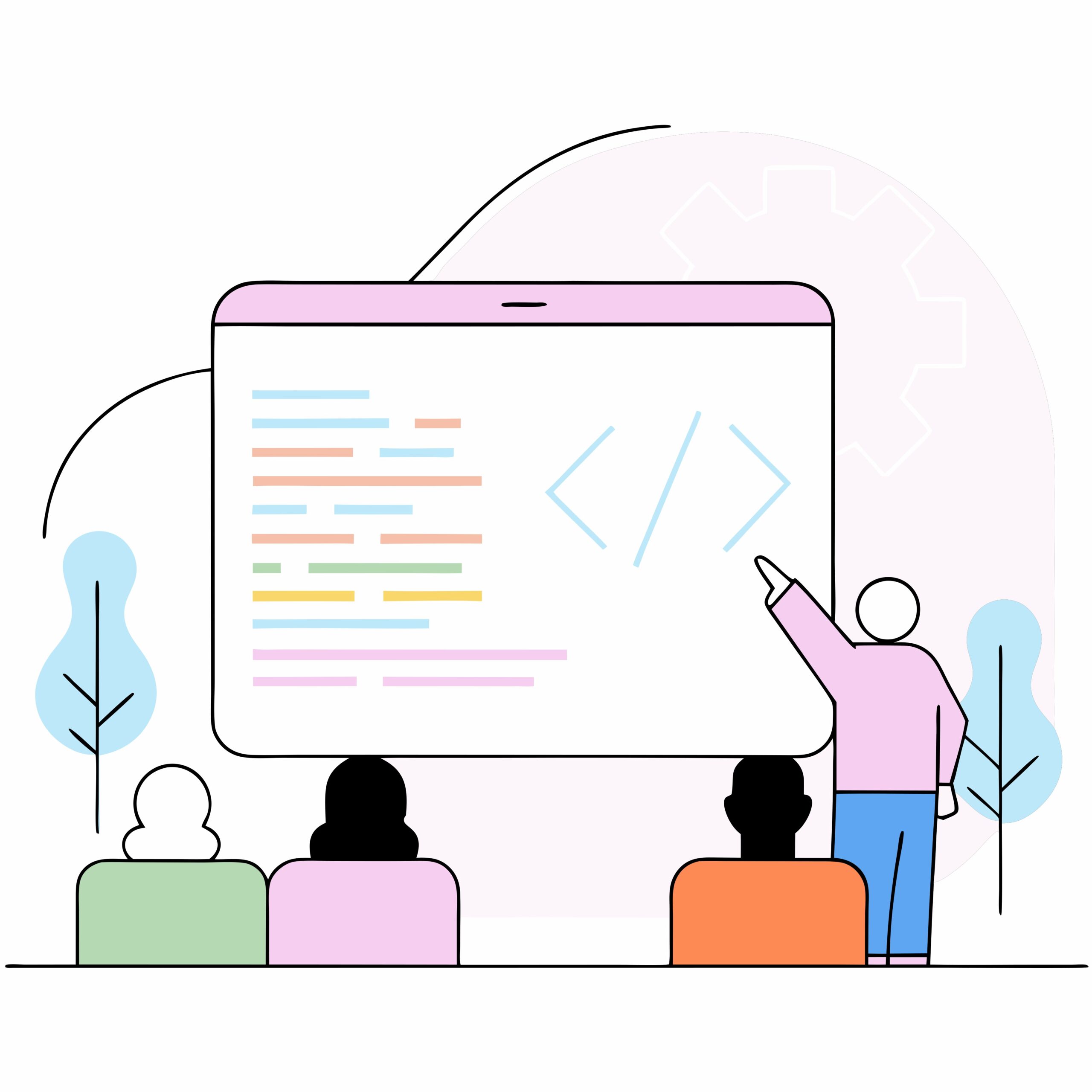In today’s highly competitive and data-driven world, small businesses can no longer afford to manage operations and customer relationships manually or through disconnected systems. This is where a robust ERP CRM solution for small business becomes a strategic necessity. The fusion of Enterprise Resource Planning (ERP) and Customer Relationship Management (CRM) creates a unified platform that enhances productivity, streamlines operations, and maximizes customer engagement.
What is ERP CRM for Small Business?
ERP CRM is a hybrid software solution that combines the core functions of ERP—like inventory, finance, HR, and supply chain—with CRM features focused on sales, marketing, and customer service. While ERP streamlines internal processes, CRM is built to manage external interactions. Together, they form a powerful tool tailored for the unique demands of small and medium-sized enterprises (SMEs).
Why Small Businesses Need ERP CRM Integration
Many small businesses juggle multiple tools that don’t “talk” to each other. This leads to inefficiencies, errors, and lost opportunities. With an integrated ERP CRM, small businesses get:
- Centralized Data Management
- Seamless Sales-to-Delivery Workflow
- Enhanced Decision-Making with Real-Time Insights
- Increased Customer Retention
- Automated Billing and Reporting
Implementing a unified platform reduces time spent on manual data entry, eliminates redundancy, and ensures that all departments operate in sync.
Key Features of ERP CRM Systems for Small Business
1. Contact and Lead Management
A robust CRM module tracks every interaction with leads and customers, enabling personalized marketing and faster deal closures. Sales teams can segment customers, assign leads, and forecast revenue effectively.
2. Sales and Opportunity Tracking
From cold calls to final conversion, every stage of the sales pipeline is monitored. Sales reps get a visual dashboard of tasks, targets, and KPIs—making performance management a breeze.
3. Quotation and Invoicing Automation
ERP CRM systems offer built-in tools for generating quotations, processing orders, and automating invoices. This accelerates the sales process and ensures accurate billing, reducing delays and disputes.
4. Inventory and Order Management
Real-time inventory tracking means businesses never run out of stock or over-order. Integrated supply chain features ensure timely procurement, minimal wastage, and optimized storage.
5. Financial Accounting and Reporting
ERP modules handle all aspects of financial management—ledgers, profit & loss, balance sheets, taxes, and more. With automated reporting, small business owners gain actionable insights into their financial health.
6. Marketing Campaign Management
Design, execute, and monitor multi-channel marketing campaigns within the CRM. Integrate with email, SMS, and social media to build deeper customer relationships and brand loyalty.
7. Customer Service and Support
Built-in helpdesk tools, chatbots, ticketing systems, and knowledge bases empower small businesses to offer enterprise-grade customer service without the overhead.
Top Benefits of ERP CRM for Small Businesses
Improved Productivity
With everything from payroll to project management in one place, teams spend less time switching tools and more time delivering results.
Data-Driven Decisions
Real-time dashboards, analytics, and forecasting tools allow small business owners to make strategic decisions based on trends, not guesswork.
Cost Efficiency
Instead of investing in multiple disconnected tools, a single ERP CRM system reduces overhead and boosts ROI over time.
Scalability
As businesses grow, ERP CRM platforms can scale with them. Whether you’re hiring new teams, entering new markets, or adding product lines—your system grows with you.
Regulatory Compliance
Stay compliant with tax regulations, data privacy laws, and industry-specific norms effortlessly with automated audit trails and reporting.
How to Implement ERP CRM in Your Small Business
Step 1: Define Objectives
Map out what you aim to achieve—better sales tracking, faster billing, improved customer service, etc.
Step 2: Choose the Right Software
Consider scalability, integrations, ease of use, and industry fit before choosing a platform.
Step 3: Migrate Your Data
Clean and migrate your existing data carefully to avoid downtime or loss of information.
Step 4: Train Your Team
Even the best tools fail without user adoption. Invest in training and onboarding.
Step 5: Monitor & Optimize
Regularly review performance metrics and optimize workflows to get the best out of your ERP CRM solution.
Common Challenges and How to Overcome Them
Resistance to Change
Many teams are resistant to adopting new systems. Overcome this by highlighting benefits and involving key team members from day one.
Budget Constraints
Start small. Many ERP CRM tools offer modular pricing so you can begin with essential features and scale gradually.
Integration Issues
Ensure your ERP CRM integrates with existing tools like payment gateways, email platforms, or eCommerce systems for smooth workflows.
The Future of ERP CRM in Small Business
The integration of AI, machine learning, and automation will further revolutionize ERP CRM platforms. Predictive analytics, voice commands, and chatbot-based interactions will make these systems smarter, faster, and more intuitive.
Conclusion
An ERP CRM system for small business is not just a tool—it’s a strategic enabler. By centralizing operations and customer interactions into one intelligent platform, small businesses can leap ahead of competitors, reduce inefficiencies, and create lasting customer relationships. In 2025 and beyond, success will favor the agile, the informed, and the integrated.