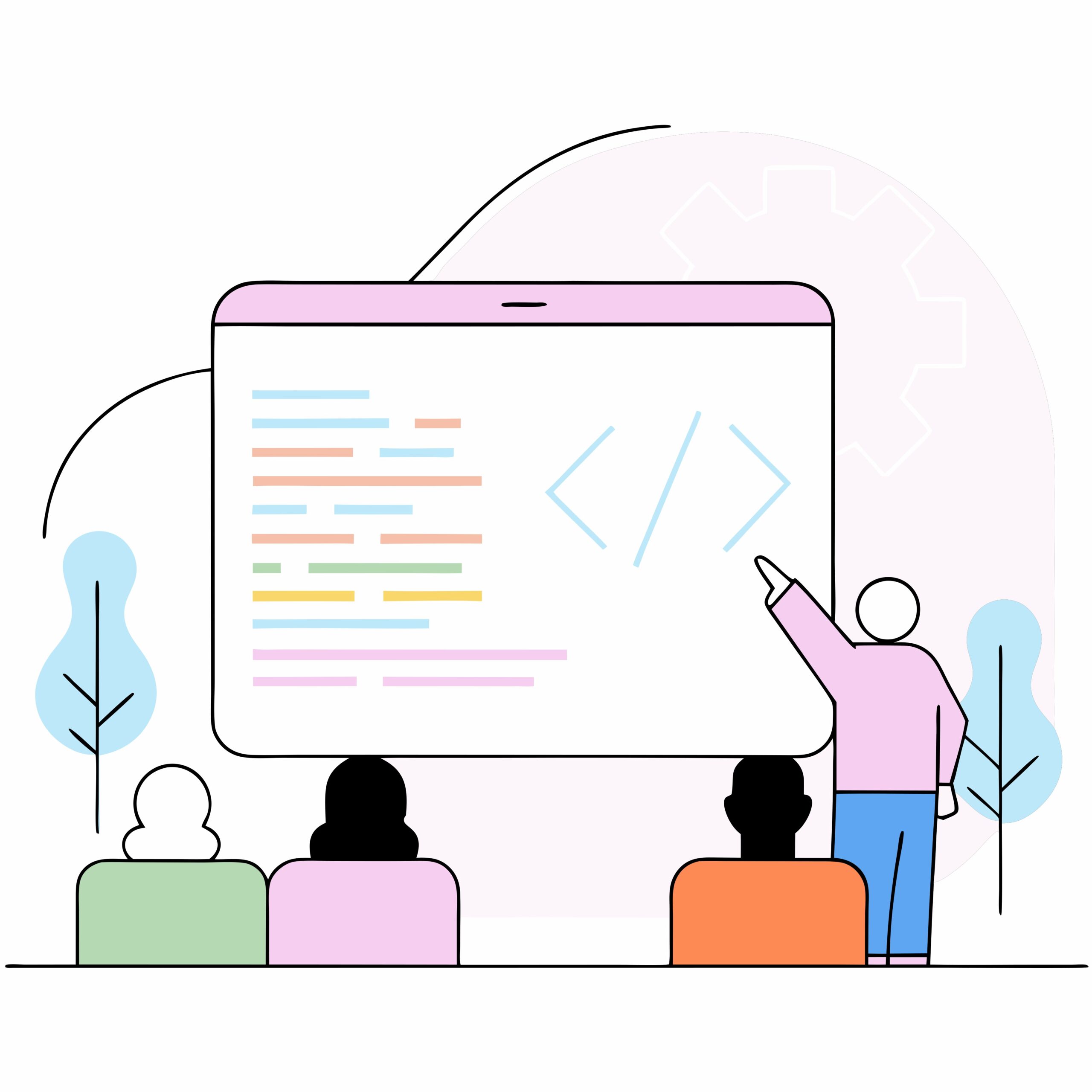What is Enterprise Resource Planning (ERP)?
Enterprise Resource Planning (ERP) is an integrated software solution that helps businesses manage core functions, including finance, human resources, supply chain, manufacturing, and customer relationship management (CRM). ERP systems centralize data, streamline processes, and enhance efficiency by enabling real-time access to business information.
Key Features of ERP Systems
ERP solutions come with a variety of essential features designed to optimize business operations. These include:
1. Centralized Data Management
ERP integrates data from multiple departments into a single database, reducing redundancies and ensuring data consistency across the organization.
2. Process Automation
ERP automates repetitive tasks such as order processing, payroll management, and inventory tracking, thereby improving operational efficiency.
3. Real-Time Reporting and Analytics
Businesses can access real-time insights into performance metrics, helping them make informed decisions and improve strategic planning.
4. Scalability
As businesses grow, ERP systems can scale to accommodate increasing workloads, additional users, and more complex processes.
5. Regulatory Compliance
ERP solutions help businesses comply with industry regulations by maintaining accurate records and providing audit trails.
Benefits of Implementing ERP Software
1. Improved Efficiency
By eliminating manual processes and automating key business operations, ERP improves overall productivity and operational efficiency.
2. Cost Savings
ERP systems reduce operational costs by minimizing errors, optimizing inventory management, and improving resource allocation.
3. Better Decision-Making
With real-time access to business data, decision-makers can analyze trends, identify opportunities, and mitigate risks effectively.
4. Enhanced Collaboration
ERP facilitates better collaboration by providing a centralized platform for communication and information sharing across departments.
5. Superior Customer Service
By integrating CRM functionalities, ERP enables businesses to track customer interactions, manage service requests, and enhance customer satisfaction.
Types of ERP Systems
ERP solutions vary based on deployment models and business needs. The main types of ERP systems include:
1. On-Premise ERP
Installed on company servers, on-premise ERP gives businesses complete control over their data and system configurations.
2. Cloud-Based ERP
Hosted on cloud servers, cloud ERP offers flexibility, scalability, and remote access, making it ideal for modern businesses.
3. Hybrid ERP
Combining both on-premise and cloud ERP, hybrid solutions offer the benefits of both models while providing businesses with greater customization and control.
Challenges in ERP Implementation
Despite its numerous benefits, ERP implementation can be challenging. Some common obstacles include:
1. High Initial Costs
ERP implementation involves significant investment in software, hardware, and training.
2. Resistance to Change
Employees may resist adopting new systems due to unfamiliarity and fear of job displacement.
3. Data Migration Issues
Transferring data from legacy systems to a new ERP can be complex and time-consuming.
4. Customization Complexities
Customizing ERP to fit specific business needs can lead to increased costs and prolonged implementation timelines.
5. Maintenance and Upgrades
Regular system updates and maintenance are necessary to keep the ERP functioning optimally, adding to operational expenses.
How to Choose the Right ERP System
Selecting the right ERP system requires careful consideration of several factors, including:
1. Business Needs and Objectives
Identify the specific requirements your business seeks to address with ERP implementation.
2. Scalability and Flexibility
Choose an ERP solution that can grow with your business and adapt to changing demands.
3. User-Friendliness
Opt for an ERP system with an intuitive interface and easy navigation to facilitate user adoption.
4. Integration Capabilities
Ensure that the ERP software can integrate seamlessly with your existing tools and applications.
5. Vendor Support and Training
Evaluate the vendor’s support services, training options, and customer feedback before making a decision.
Future Trends in ERP Technology
The ERP landscape is evolving rapidly, with new technologies shaping the future of business management. Some key trends include:
1. Artificial Intelligence (AI) and Machine Learning
AI-powered ERP solutions enhance automation, predictive analytics, and intelligent decision-making.
2. Internet of Things (IoT) Integration
IoT-enabled ERP systems provide real-time data from connected devices, improving asset tracking and operational efficiency.
3. Blockchain for Security and Transparency
Blockchain technology enhances data security, reduces fraud risks, and ensures transparent transactions within ERP systems.
4. Mobile ERP
With mobile ERP applications, employees can access real-time business data on the go, improving productivity and responsiveness.
5. Industry-Specific ERP Solutions
ERP vendors are increasingly offering tailored solutions to meet the unique needs of different industries, from healthcare to manufacturing.
Conclusion
Implementing an Enterprise Resource Planning (ERP) system is a strategic move that can drive efficiency, cost savings, and growth for businesses of all sizes. By selecting the right ERP solution, companies can streamline operations, enhance decision-making, and stay competitive in a dynamic market.