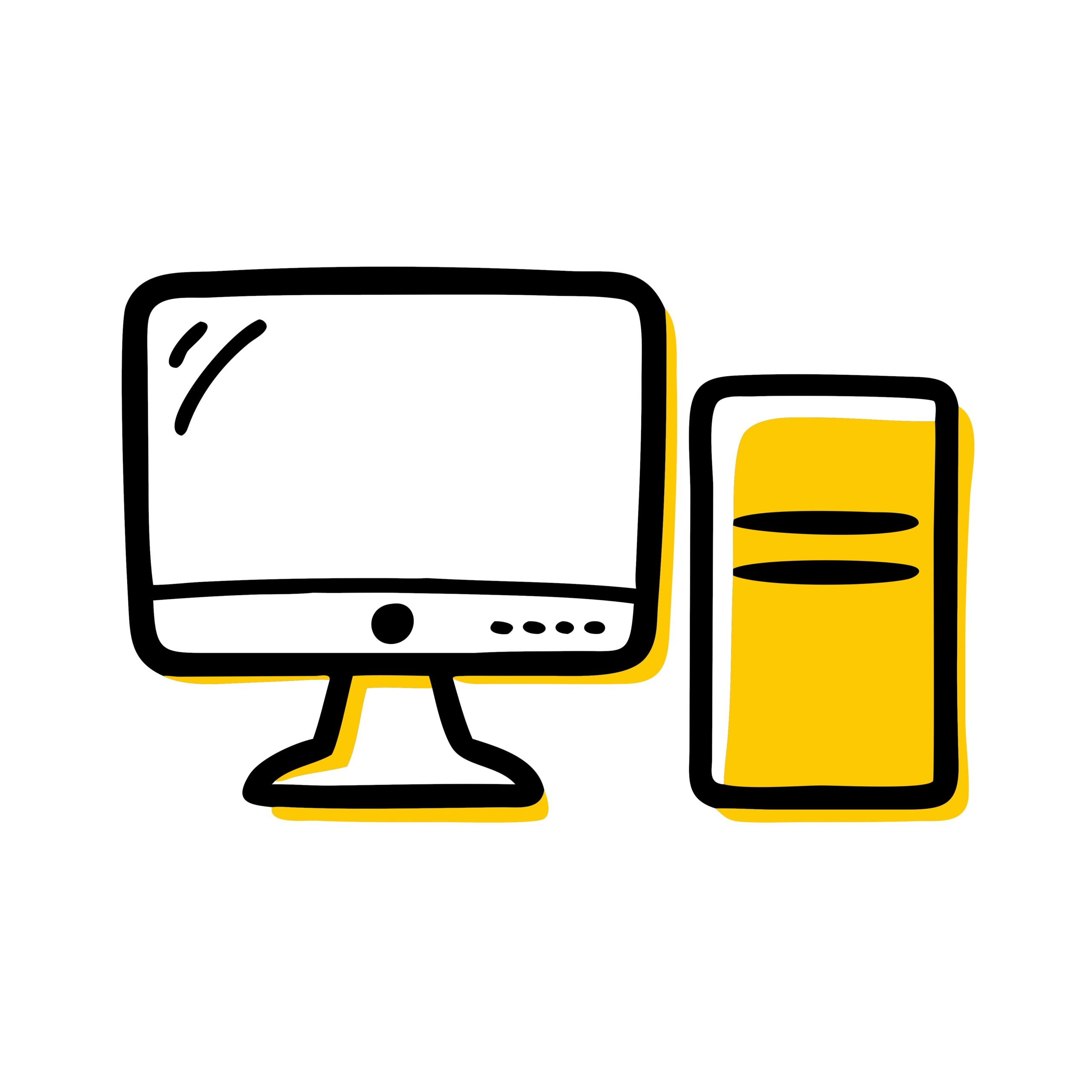What is Enterprise Resource Planning (ERP)?
Enterprise Resource Planning (ERP) refers to an integrated suite of software applications that automate and unify business processes across an organization. From finance and accounting to inventory, supply chain, procurement, human resources, and customer relationship management (CRM)—ERP centralizes all core business functions into a single digital system.
This integration enables real-time data access, seamless communication between departments, and enhanced decision-making capabilities. Companies across industries—from manufacturing to retail and services—rely on ERP to optimize operations, reduce costs, and drive scalability.
Key Components of ERP Systems
1. Financial Management
An ERP system’s financial management module is designed to streamline accounting processes, including accounts payable and receivable, general ledger, asset management, expense tracking, and financial reporting. With real-time dashboards and customizable reports, businesses can monitor their financial health with precision.
2. Human Resource Management (HRM)
ERP integrates payroll, employee records, recruitment, onboarding, performance management, and time tracking into a centralized HRM system. This empowers HR teams to improve productivity while ensuring compliance with labor laws and regulations.
3. Supply Chain and Inventory Management
With real-time visibility into the supply chain, ERP systems improve demand forecasting, procurement, warehouse management, and inventory control. Businesses can optimize order fulfillment, reduce stockouts or overstock situations, and minimize lead times.
4. Customer Relationship Management (CRM)
ERP-integrated CRM modules allow businesses to track customer interactions, manage sales pipelines, enhance customer service, and boost retention rates. This unified customer view enables sales and support teams to personalize engagements and increase revenue.
5. Manufacturing and Production Management
In manufacturing-centric businesses, ERP software supports production planning, bill of materials (BOM), shop floor control, quality assurance, and maintenance schedules. Automation in these processes ensures higher output with consistent quality standards.
Benefits of ERP Systems
Centralized Data for Informed Decision-Making
ERP offers a single source of truth, eliminating data silos across departments. Executives and managers gain real-time insights through advanced analytics and reporting tools, facilitating faster and smarter decisions.
Improved Efficiency and Productivity
By automating repetitive tasks, ERP frees up employees for higher-value work. It minimizes errors, reduces manual data entry, and boosts operational efficiency across the board.
Enhanced Collaboration Across Departments
ERP creates an integrated environment where all teams work from the same platform, improving communication and collaboration. This synergy accelerates project timelines and fosters innovation.
Regulatory Compliance and Risk Management
Modern ERP systems come with audit trails, compliance documentation, and access controls that help businesses adhere to local and international standards such as SOX, GDPR, and ISO.
Scalability and Flexibility
As your business grows, ERP systems can scale with you. Whether you’re expanding into new regions or launching new product lines, ERP accommodates growth without compromising performance.
Types of ERP Deployment Models
On-Premise ERP
Installed locally on company-owned servers, on-premise ERP offers greater control and customization but requires a significant upfront investment and ongoing maintenance.
Cloud-Based ERP
Cloud ERP solutions are hosted by vendors and accessed via the internet. They offer lower upfront costs, automatic updates, and remote accessibility, making them ideal for SMEs and multi-location businesses.
Hybrid ERP
Hybrid ERP models combine both on-premise and cloud elements. Businesses benefit from cloud scalability while retaining critical functions in-house for security or compliance reasons.
Top ERP Vendors in the Market
- SAP ERP – Known for enterprise-grade solutions, SAP dominates in complex industries such as manufacturing, energy, and logistics.
- Oracle ERP Cloud – Offers strong financials, procurement, and project management capabilities.
- Microsoft Dynamics 365 – Ideal for mid-sized businesses with strong CRM and AI integrations.
- NetSuite (by Oracle) – Popular among startups and growing businesses for its scalable cloud platform.
- Infor CloudSuite – Industry-specific ERP with strength in automotive, healthcare, and distribution sectors.
- Wybrid Super app – Cloud base CRM, ERP, Invoice, live tracking, Easy integration with apps.
How to Choose the Right ERP System
Define Business Goals and Pain Points
Before choosing an ERP, identify what you aim to achieve—be it improved productivity, better financial control, or inventory optimization.
Assess Scalability and Customization Needs
Ensure the ERP solution can scale with your business and be tailored to your unique workflows and industry-specific needs.
Evaluate Integration Capabilities
Choose ERP software that integrates well with existing systems like CRM, BI tools, and eCommerce platforms.
Consider Vendor Support and Training
Reliable support and comprehensive training programs are critical to a smooth implementation and user adoption.
Budget Wisely
Look beyond the software license fee. Consider implementation costs, maintenance, customization, and training to calculate your Total Cost of Ownership (TCO).
Challenges in ERP Implementation
Despite its benefits, ERP deployment can be complex. Common challenges include:
- Resistance to Change – Employees may be reluctant to adopt new systems.
- Poor Planning and Requirement Analysis – Leads to scope creep and budget overruns.
- Inadequate Training – Reduces user engagement and ROI.
- Data Migration Issues – Legacy systems may have incompatible or poor-quality data.
Partnering with experienced ERP consultants and following a phased implementation strategy can mitigate these risks.
The Future of ERP: Trends to Watch
Artificial Intelligence (AI) and Machine Learning (ML)
ERP platforms are increasingly embedding AI and ML to enable predictive analytics, intelligent automation, and anomaly detection.
Mobile ERP
Mobile-first ERP platforms enable access to real-time data from any device, boosting remote work productivity.
Integration with IoT
ERP systems integrated with IoT sensors provide live updates on machine health, inventory levels, and fleet tracking, revolutionizing industries like manufacturing and logistics.
Blockchain Integration
Blockchain ensures secure, tamper-proof transaction records, enhancing ERP systems used in supply chain traceability and financial auditing.
Conclusion: ERP as a Catalyst for Business Growth
Enterprise Resource Planning systems are no longer just a luxury for large corporations—they are a strategic necessity for businesses of all sizes. From streamlining operations to boosting profitability, ERP delivers measurable outcomes that empower businesses to scale efficiently in a competitive marketplace.By investing in the right ERP system and ensuring thoughtful implementation, companies can unlock new levels of agility, transparency, and performance.